There are times when you want to move information from one QuickBooks company file to another. You might want to merge records from your salesperson’s laptop to your desktop company file. Perhaps you want to set up a new company with just the open records. QuickBooks doesn’t make this an easy chore. Today I’ll discuss an excellent third-party tool that can help you with this task.
Karl Irvin, a CPA and Certified QuickBooks ProAdvisor in Texas, has a number of very useful utility programs that work with QuickBooks. I’ve used his Data Transfer Utility on a number of occasions to help customers move data from one company file to another, and I’m very impressed with the accuracy and completeness of his programs. Depending on the version of QuickBooks that you are using his program transfers a very wide range of records with a minimum of fuss on your part.
Executive Summary
If you want to transfer information from one QuickBooks company file to another, this is the product for you. It is reasonably priced, it covers a wide range of data (depending on your version of QuickBooks), it performs the transfers accurately and reliably. It provides both a simple way to transfer masses of data as well as the ability to control what is transferred to great detail. I’ve used the product with QuickBooks Premier 2007 and 2008 with great success, and I highly recommend this product.
The downsides are that you have to get a version for your specific version of QuickBooks, it’s fairly technical to run (which is a hard problem to avoid considering what we are doing here), and that it could be a bit more straight-forward to use. I’m a fairly technical person and I could get it to work, if you aren’t very comfortable with computers you might find it a bit confusing at points.
Acquiring the Product
You can download the program from Karl Irvin’s web site and you can pay via PayPal (which also allows you to use a credit card if you don’t want to create a PayPal account).
The biggest problem in working with his product is deciding which version to purchase. His products are very specific to the version of QuickBooks that you are using, as you can see from this table summarized from his how to buy page:
| Version (Country) | Works ONLY With |
| 2.983 (US) | QB 2002 & 2003, Enterprise 2 & 3 |
| 3.21 (US/CA/AU) | QB 2003 & 2004, Enterprise 2, 3 & 4 |
| 4.28 (US/CA/AU/UK) | QB 2004 & 2005, Enterprise 4 & 5 |
| 5.27 (US/CA/UK) | US QB 2005 & 2006, Enterprise 5 & 6 CA QB 2005 & 2006, Enterprise 5 UK QB 2005 & 2006 |
| 6.07 (US/CA) | US QB 2006 & 2007, Enterprise 6 & 7 CA QB 2005 to 2007, Enterprise 5 |
| 7.27 (US/CA) | US QB 2007 & 2008, Enterprise 7 & 8 CA QB 2007 |
| 8.03 (US) | US QB 2008, Enterprise 8 |
As you can see, his product is specific to the version of QuickBooks that you are using. The price varies with version – the latest copies are $149.00 each (there is a free trial that you can use to see how it works).
In addition, the type of data that can be transferred depends on what version you use. The higher the version, the more information that you can transfer. See his types of data chart for details. I highly recommend that you review this information before purchasing the product. The differences are due primarily to the limitations that Intuit places on third party programs – older versions of QuickBooks are more limited. With the 2007 and 2008 versions of QuickBooks you have a very long list of record types that can be moved.
Installing and Setting Up
I’ll split this into two parts – installing the program on your computer, and getting it to work with QuickBooks.
Installing the program can be fairly simple depending on how your computer is set up. You download a simple installation file and run it on your computer, which doesn’t take long. There are a few things that you have to pay attention to after this:
- If you do not have Microsoft Access installed on your computer you will need to install the Microsoft Access Runtime engine – which you can download from his web page. This should be installed before installing the Data Transfer Utility.
- If you are using Microsoft Vista you must have UAC (User Account Control) enabled. Hopefully you already do, as that is the recommended way to run QuickBooks on Vista.
- Canadian and UK users will need to run a separate utility program (QBXMLRP2Installer.exe) which is available on his web page.
After you have installed all the necessary parts you need to establish a connection with the QuickBooks company files that you want to work with. This is a step that you have to go through for all third party programs that work with QuickBooks – it is a security measure that helps protect your company file from unauthorized access.
Start by running the Data Transfer Utility by double clicking on the desktop icon. In many systems you will see a Windows security warning – the one shown below is what I get on Windows XP:
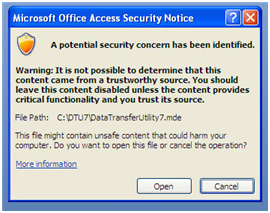
Just click the open button. You can turn this off if you have Microsoft Access installed but going to the “trust center” in Access and telling the system that this application is trusted (if you need help with this let me know). If you don’t have your own copy of Access then you might not be able to get rid of this message. It’s not a problem, just an annoyance.
This may be a good point to talk about how I work with programs. I’m a fairly typical user in many ways – I don’t read the instructions. I just start using the program and try to figure it out. That means that the program should be easy to use and lead me through the steps I need to take, or things can get frustrating. Karl’s program does reasonably well – I was able to get through it successfully, but there were a few things that weren’t always obvious.
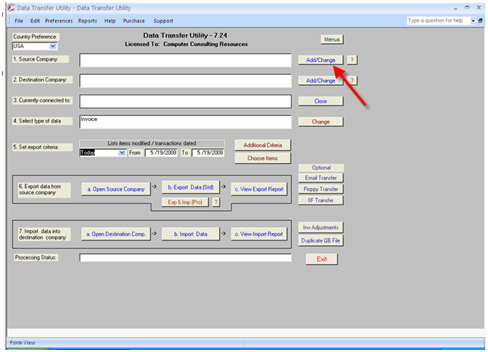
So here we are, at the opening screen. What do we do first? Let’s try the line marked “1. Source Company”. We need to connect to the “Source” company – the company file that has the information we want to extract. I clicked on the add/change button and get the following:
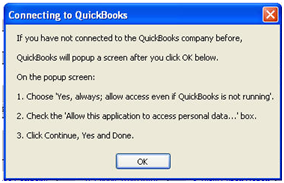
What’s missing from this message is that you need to have QuickBooks running, with your source company file open, while running as the Admin user. If not, you get a warning when you click OK.
If you have QuickBooks running (logged in as Admin – that is very important) and you click OK here, QuickBooks will open the following screen:

It is very important that you click the two options that I’ve highlighted. Click continue and you’ll get a confirmation screen where you will click done, and then the Data Transfer Utility will tell you that the connection has been completed. Close your QuickBooks company file at this time.
Now, step 2. We’ll go through the same process for the destination company. Open that company file as the Admin user, click the add/change button next to step 2, and do the same approval process as above.
Transferring Data
Now that we have the company files set up, we can transfer data. We’ve done steps 1 and 2 so far, so on to step 3? Actually, not really. We need to do step 4 next, to select the types of data to transfer. Click the Change button by step 4 and you get a list of all of the types of data to transfer:
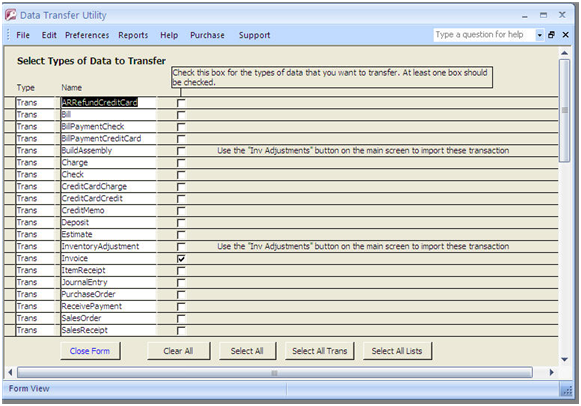
You can select just invoices for example, all lists (item lists, customer lists, etc.), all transactions (invoices, sales orders purchase orders, etc.), or everything. I clicked everything in my example. Then click close form.
Step 5 is important, but I won’t go into details here because what you do depends on what you are trying to accomplish. You can set a date range for the transactions to work with, you can use a wide variety of different selection criteria. In my example I just selected all dates to get everything.
Now, we are ready to transfer. Make sure that you have closed your QuickBooks company file, as the Data Transfer Utility will handle the opening and closing. Click button 6a and the program will open the source company. This may take awhile. You will hear a “thunk” sound when the program is ready (same sound that you get when there is an error message, unfortunately), and the box for step 3 will show the company information. Click button 6b to extract the information. This may take awhile, the processing status button will show the progress. When it is done, you can click button 6c to view a list that shows the results. I’ve zoomed in a bit on the report to show you what it looks like:
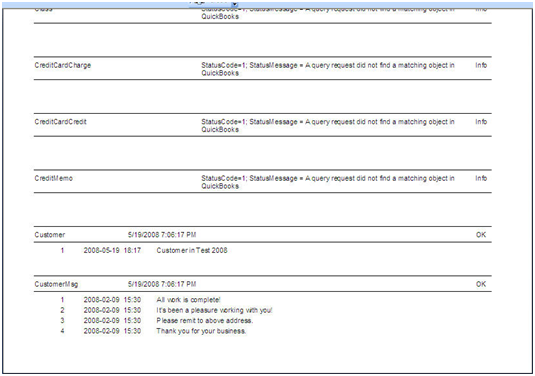
The Data Transfer Utility has several options that can be useful. You can use an email transfer to send the export file to another user, or a floppy transfer (does anyone use floppies anymore?) to send the export file to removable media. If you are transferring to another company file on the same computer you just have to go to step 7.
Click button 7a to open the destination file, then step 7b to import the data. When it is done, step 7c will give you a report that shows the results of the transfer.
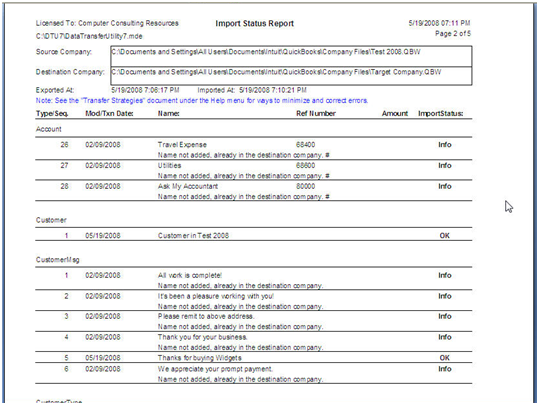
Conclusion
I’ve used this program in a variety of situations and it has always worked well for me. Being a programmer myself, as well as being a picky person, there are some things that annoyed me, but they were minor. I did run into some error messages in some places – closing a window the wrong way can sometimes generate an error that closes the program down. Some buttons (such as the help buttons) didn’t always seem to work right, although that could be the way my computer is set up. Sometimes it wasn’t obvious what I had to do as far as opening or closing QuickBooks – the program would clearly tell me what I did wrong (usually), but it would be nicer to have it clearly tell me what I needed to do ahead of time.
However, I do know that the processes that this program does are very complicated, due to the way QuickBooks handles data. I’ve not come up with a situation where the data transferred incorrectly – sometimes it would take a few tries to get what I wanted, but that was usually due to my not understanding my data well.
I also am a bit annoyed that I have to purchase a specific version of the Data Transfer Utility for specific versions of QuickBooks (there are discounts for buying multiple versions). It also would be nice if the Install program included the additional items that some users may need to get things running, as optionally installed features, rather than having to go back to the web site to find them. Being a picky person (as I admitted before) I found Karl’s web sites to be a bit difficult to read, as the pages are very dense and full of information. It’s good that all the information is there, but it would be nicer if it was formatted in an easier way. Karl is not a web designer, but then we are not buying web products from him…
In my tests I tried several different things that can be a bit tricky to handle in QuickBooks. For example, I entered data in “custom fields” in several places, such as the item list. Information in these fields are handled in a very odd way by QuickBooks. The Data Transfer Utility handled everything that I asked it to do, even transferring the custom field information.
All in all, if you want to transfer information from one QuickBooks company file to another, this is the product for you. It is reasonably priced, it covers a wide range of data (depending on your version of QuickBooks), it performs the transfers accurately and reliably. It provides both a simple way to transfer masses of data as well as the ability to control what is transferred to great detail. I’ve used the product with QuickBooks Premier 2007 and 2008 with great success, and I highly recommend this product.
Was this posting useful? Would you like to see reviews of other products? Let me know!
hi, great comments! Can I use this product to export invoices form an old company file into a new company file? the invoices contain items on them, and these items are “inventory items”.
lou, yes you can use this to transfer invoices. The items you use in the old company would have to exist in the new company (and you can use the program to transfer those as well, if you wish).
Hi, Can I use this to transfer my memorized transactions??
Thanks
Debbie, Intuit doesn’t give third party programmers a way to move memorized transactions specifically. Off the top of my head, what you could try (if you don’t have a LOT of these memorized transactions) would be to create an invoice (or whatever) with the memorized transaction, move the newly created invoice to the new company, memorize it over there and erase that transfered invoice. A pain, but the best I can come up with based on what you have told us.
I have a client who set up her company as two different companies, she had 2006 & 2007 set up in 2005 QB, than updated to 2009 and thought she had to set up a whole new company, can I merge the two companies without reentering everything?
Thank you, Debbie
Debbie: I’m not sure I understand exactly – you have the 2006/2007 data that was updated to a 2009 database, AND you have your later (2008, etc.) data that is in a separate database? Both are 2009 company files now, and you want to merge them? That is exactly what the Data Transfer Utility would be able to help you with.
Could this program be used in transfers for Checks written in Excel that need to be sent to Quickbooks for printing? They are Oil Distribution checks with required data to be printed on the check stubs. I would appreciate any suggestions regarding this problem. I have spent countless hours using IIF Transaction Creator with no support from Big Red Consulting. Thanks – Tammy Albert
The Data Transfer Utility is designed to move information from one QuickBooks company file to another. It is not an import facility. You may want to look at Baystate Consulting, which has an import tool (I’ve not used it, I’ve used their export tool successfully) at http://www.baystateconsulting.com/products/01TxnWizardDemo.asp . You can also have someone write a custom import utility.
I just purchased an existing company. The company is running QB2007 Professional and Point Of Sale 6.0 PRO. We were slow getting the new company set up in QB and need to transfere sales from old QB to new QB for the first two days of July. Is this the program I need. I do not want to transfere the previous owners checking account, just the transactions that went into them for those two days.
Thanks,
Charley
Charley, this might work, it might not. The accounts and items used in the transaction in the old file must match what you have in the new file. If things match, it would work. If not, then you might want to get a tool that exports transactions to Excel, then import transactions from Excel after you make changes. I don’t know enough about your company file information to be able to tell you with any certainity.
Charlie,
I happened upon your site purely by accident but have a problem that you might have the answer to…..for an IRS audit, our company has to offer a backup of company files for the year 2007 ONLY. We currently run Quickbooks Pro 2007 and have approx. 10 years of data on it. I have contacted Quickbooks support and they have told me that it’s not possible. Do you have a solution?
Thanks,
Lynn
Lynn: You can do this, but it takes two products from Karl Irvin. First, the “Beginning Balance Transfer Utility” to get a beginning balance for the start of 2007 – that summarizes all the past transactions from prior years and gives you a simple balance forward. Then, the Data Transfer Utility to transfer the 2007 information to the new file. There is a link on his web site that says “How to start a new QuickBooks file” that shows this.
Thanks! I’ll check it out…..
Lynn
Charlie, can I use version 8.03 on 2009 QB Pro?
Thanks for your help.
Pat, you should check with Karl on that. However, according to the chart at http://www.q2q.us/download.htm, the 8.x versions of DTU work with 2008 and 2009 versions of QuickBooks US. I believe that the 9.x version can move some additional files and fields, though. Check with Karl’s web site.
Hello,is it possible to transfer data from QB 2002UK to QB2009 US product???
Gulayi, I don’t believe that you can do that easily. Karl Irvin doesn’t have a product that covers the 2002 UK product, and I’ll guess that is because that old of a non-US version doesn’t support the programming interface.
I have a company file that has data back to 1995. I would like to create a new company with only 2 or 3 years of data it. Could I use this transfer utility to do that. Would it maintain my balances in bank accounts and accounts receiviable account? What about open invoices?
Fred, go to Karl Irvin’s web site at http://www.q2q.us, and click the link on the left named “How to start a new QuickBooks file”. You would need two of his utilities, the “Beginning Balance Transfer Utility” and the “Data Transfer Utility”.
How to transfer inventory from one location to another location, one place to another?
That depends on what you mean – are you talking about multiple locations in your warehouse, and you want to transfer inventory from one “location” to another within your company file? Or are you talking about transfering between different company files…
I took over an earlier version of a company and somehow a CA payroll item has the wrong name. Intuit says I have to start from scratch,there is no fix. The only reason I want it fixed is so I can email governement forms and it won’t work as it is. If I wait till after I do W-4s and 1099s, will you software make it easier to
transfer everything but the payroll
Patty, it isn’t my software, it is Karl Irvin’s. I’m just writing the review. But, if you want to start a new company file with data from your old one, you won’t find a better solution than this…
I am interested in creating a new company file in QB 2008 Pro to allow my staff to create sales receipts and would like to import those transactions into my primary company data file. Can I import sales receipts specifically? I want to do this to keep company financials out of subordinate reach (which show up in Accounts Receivable, which can not be filtered through permissions), but still use QB to create sales receipts.
You can do that, but there are some complications. For example – if they are adding new customers, you also have to synchronize the customer list. That starts to get a bit complicated. If they are UPDATING customer address information (etc.), more complicated. Then, also, they don’t have access to valid inventory balances…
Hi Charlie,
I use QB 2003 Pro. Am a development company that sets up separates companies for every job but would like to transfer all checking accounts to a master file in order to process our 1099s every year. Can I do that using this product?
Thanks!
Melissa, yes, you should be able to, as long as you are careful about setting up uniform charts of accounts, etc.
The company books are a disater they started in 2005. I stsrted a new company and want to tranfer only 2009-2010 data such as payroll invoices purchase orders and checking. Is that what this does??
Denise, yes, that would be one of the things you could do with this, although you might need to use one of their other products in conjunction with this product, and you might have some issues with Payroll because Intuit tends to hide that information. Contact them directly for specific instructions on what to buy and how to use it in your situation.
Hi Charlie,
My client did not give her CPA the accountants copy but a regular quickbooks file. Can this program help me incorporate the accountants changes for the previous year without messing up the current year?
Thanks!
Laila, off the top of my head, that may be a really difficult thing to do. However, I’m not an expert on that kind of situation, perhaps you should contact Karl Irvin to ask…
Thanks for the quick response Charlie! Just wanted to make sure before buying it.
Laila.
If the accountant created new transactions instead of changing their clients transactions, those new transactions created by the accountant can be transferred. Changes to transactions can’t be transferred.
I use QB 2009 Pro. We acquired a company last August that also used QB 2009 Pro. After the acquisition, I maintained separate company files – one for the acquired company and one for my company. I would now like to move the acquired company post-acquisition activity into my company as a separate “class”. Will this appication do this for me?
Lisa, I’m not entirely sure about that – you can contact the developer directly on that one.
Lisa.
We have a free program that you can use with the Data Transfer Utility. This free program can add a class to most of the transactions as they’re being transferred.
Hi Karl,
I have a client who needs to have their QuickBooks Pro 2006 UK Version data transferred to QuickBooks Premier 2012 to which they want to upgrade to.QuickBooks Premier 2012 cannot convert the QuickBooks Pro 2006 directly and the option being considered therefore is data transfer. Can I use The Data Transfer Utility to transfer the data from the QuickBooks Pro 2006 to QuickBooks Premier 2012 and which versions should i purchase? Thanks in advance for your response.
William,
I’d like to set up a client’s assistant to enter sales receipts and credit memos into an otherwise empty QB company file, and then have her send a copy of the company file to me at the end of the month so I can integrate them into my working version of the file (which I’ll be updating with other entries throughout the month). Both files will be QB Pro 2009. The transactions have custom fields and use classes. Does it sound like the Data Transfer Utility is a good solution for this situation? Thank you!
Holly, on the surface, based on your very brief description, I’d say that this would work. It is a bit technical to set up, but once you have figured things out it should be straight forward.
Hi,
I am doing Accounts Receivable for a company based in Canada (I am in the US). The two machines are running QB Pro 2009 (Canada version), and I have a full copy of the company file.
For now, we are mailing a flash drive back and forth with the full company file (or a backup) on it, it’s very slow and there is a lot of data entry duplication we’d like to avoid. The file is too large to email.
Also, when I switch to an updated file, I’ve lost all my notes and updates I made to accounts. Multi-user mode won’t work because both offices would be working in the file at the same time, and we are not connected via internet for data security reasons.
The home office is creating new accounts and invoices; I am receiving payments, adding Notes to customer accounts, and updating contact names and phone numbers.
Will this Utility work for us, so we can update each other’s company file on a daily basis via email attachment?
Thank you!
Nicole, it might work, but that depends on a number of factors. If you are doing this transfer a lot, it might be a bit tedious to use DTU. But possible. You should check with the company to make sure your “notes” would transfer – I’m not sure if that is on the list of fields that can transfer. I’m not sure why, if you are transfering the file back and forth, that you would lose ANY notes, unless you have a flaw in your workflow.
I would normally consider talking about a “hosted” solution so you can both access the file at the same time, but that might not be feasible given the parameters you are working with.
I am trying to help my mom out with the family business. She lives in Wisconsin and I live in Minnesota. She needs help and my dad is a freak about connecting to the internet. Will this work if I enter the Accounts Payable things and my mom with enter the Account Receivable things and then once a week I will transfer her what I did and she can update her system with the info that I entered.
I know remote access would work better but like I said my dad is a freak about internet. And won’t let his business things touch the internet.
Thanks
Thanks
Naomi, it has a mechanism for transfering info via a disk or CD, so from that standpoint it would work for you. I’m not sure if you must have two licenses for that or not – you should check with Karl Irvin on that aspect of things.
thanks
[…] Utility. For more information on this product see Doug Sleeter’s article, as well as my own Practical QuickBooks article. Both of these were written awhile ago, I hope to have an updated article in the next few months. […]
Does this utility has feature that when i’ll Expoar and reimport tha data in a different Data file, in the process, i can also assign Classes.
Coz i have two Company file and i want to merge one company data in to another as a Class.
Is it possible?
Anuradha, I generally wouldn’t use this to do that kind of work. While you can do some manipulation of data in between the export and import, that isn’t what this is designed to do. I’d consider looking at the Transaction Pro Importer and Exporter tools from http://www.baystateconsulting.com, which may be more useful in this way.
I need to create a new company with the class data of another company. Can this utility help me do this? thank you!
Madeline, “with the class data” is a bit vague, so I’m not clear what exactly you want to do. You can move transactions and lists from one company to another, including the class selections…
Hi,
I am havinf a US version of quickbook premier but I have a company file which is in Canadian version.
I wanted to know if there is a possibility where I can convert the canadian version file to US version to execute the work and vice versa.
Vikash, it is a pain to convert between US and Canadian, and people usually do that for just a one time kind of thing. It isn’t something I’d use this tool for on a regular basis. However, you can use it to send transactions from your system to a client system, perhaps.
But if you want to work on a Canadian file from a US program, you are a lot better off just buying a copy of the Canadian program for that one file. Although you can’t install both the US and Canadian versin in the same computer (without using virtual machines).
I keep getting error code “qbXML components have not been installed -2147220475”
When you try to run the Data Transfer Utility? You should check with the developer, they would be able to help you with that.
[…] can’t easily merge the changes that both people make into one file (you can, with tools like the Data Transfer Utility, but that can be […]
I am pretty sure I’m following the directions to the letter (in just the demo, have not yet purchased), but at step 7a I keep getting error message in DTU 11.17: “A QuickBooks company data file is already open and it is different from the one requested” then when I go back to QBP 2011 to switch companies, it does not allow closing the first (source) company, but gives the error message: “company file cannot be closed because there is another application (Data Transfer Utility) which is using it…” which effectively freezes me out of QBP 2011 altogether since I can’t even close the program either. I did attempt the close button in step 3, tried a few things, none are working. So far, only way out is through task manager. And – all of this I attempted AFTER DTU 11.17 gave the success message on the export data which I viewed on a report. I got through step 6 without any problem. I was considering purchasing, but not if this can’t be overcome, of course. Any idea what I’m missing? Thanks
Best to email Karl to get help. However, one thing to check in QuickBooks first. Select “Edit” then “Preferences” and in your “General” preferences make sure that “Keep QuickBooks running for quick startups” is NOT checked. If it is, uncheck it, reboot the computer, and try again.
I know that this was a few years ago that you posted your comment.
But I’m having the same problem you did, were you able to find a solution?
I want to export transactional data, such as invoices, sales orders and such into a new company database. The only difference is that the items in the old company where Inventory Parts. In the new company they have changed to Non-Inventory Parts. How can I import these?
Melinda, I’m not sure what you are saying. Did you have matching item lists in both sides? Are you saying that the item type was changed when you did the transfer? How did you transfer the information?
Is it possible to transfer Quickbooks Canada Edition to Quickbooks American Edition. Were not using Taxes.
Kindly Advise if there is a program that I can use or a company that can do it with ease.
Thanks and Regards
Arriel, you cannot easily move information from the Canadian to the American editions. The database is not directly compatible. You can do it using tools like the Transaction Pro Importer and Exporter (www.baystateconsulting.com) or the Data Transfer Utility (www.q2q.us), but in each case there are special steps that you have to take. You can also find some consultants who can do this for you for a fee.
Thanks for the quick reply, I will inquire with them if they can sort out my issue, yes Im willing to compensate for the fee. Hope that I can sort this out as soon as possible.
Thanks again for the great help.
[…] Data Transfer Utility: My first review, written in 2008, the year I first started blogging […]
I need to merge two existing QB companies whose chart of accounts are not identical. Would this tool be able to do that?
That would depend on the details. Do you want to have a COA that combines the accounts from both companies? To be honest, you would be better off discussing this with the product author to see what might be done.
I have Quick Books 2012 Canadian version and want to merge invoices and payments onto one computer, both running the same Quick Books.
They both run the same customer lists, just need to merge invoices and payments.
Which version should I use?
If you mean which version of the utility – if you go to the website and click the “how to buy” link at the top, there is a chart that lays out the versions of the utility and which versions of QuickBooks each one works with.