QuickBooks is a very flexible system – that is one of the reasons it is so popular. However, sometimes a business needs tighter control over some features. Many businesses need to control invoice numbers for a variety of reasons; to prevent fraud, to control document flow, for auditability and more. Today I’ll give you a tip that can help find errors in invoice numbers. (updated 4/29/2009)
Invoice Number Errors
There are two errors that are very common in QuickBooks – skipped numbers and duplicate numbers. When you enter an invoice number instead of letting QuickBooks assign it you will find that QuickBooks will continue with that number for future invoices. So, if you have invoice 1001, then 1002, then 1003, and for some reason you create a new invoice with a number of 1010, the next automiatic number will be 1011. This can happen quite easily. By the same token, you can accidentally start over and reuse numbers. QuickBooks is quite happy to assign the same invoice number to two invoices, particularly if you are using some sort of import program to add invoices. It can keep this all straight because there is a hidden unique transaction ID to each invoice – the “invoice number” is not the key to each transaction.
How to find these errors
QuickBooks makes it easy to find these errors by using the Missing Checks report. This report is found with the Banking reports
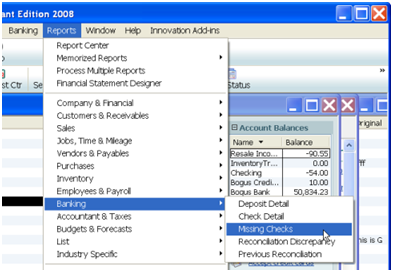
When you select this report you will be asked for the account to work with. Instead of picking a checking account, select your Accounts Receivable account. Note that in QuickBooks you can have multiple Accounts Receivable accounts – and each one of these has its own separate invoice number sequence.
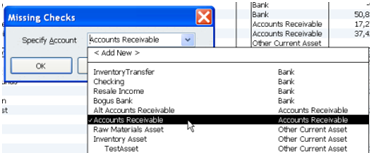
Here is a portion of a report – note that it highlights where we have missing numbers as well as duplicate numbers. This can be very helpful if you have an audit, or if you are trying to catch problems before they get out of hand.
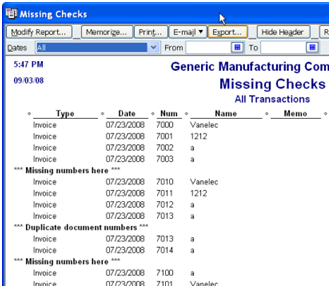
If you use credit memos you may want to modify this report. Credit memos use the same number sequence as invoices, and the report will not include them. They will show as missing numbers. To fix this, click the modify report button in the upper left, and click on the filters tab. You will see an amount filter – click on this and then click on the remove selected filter button. This removes a filter that prevents credit memos from being included in the report. You can memorize the report for future use.
What if you have several receivable accounts and each receivable has a few sub-accounts, but you really want the auto invoice numbering to just keep increasing by one regardless of which a/r account your in. Say for a/r #1 you start with 1001 & 1002 then switch to a/r#2 and you want that to continue so that the first number in a/r #2 is 1003…Is that possible in QB2009…???
Krachy: Unfortunately, I don’t know of a way to have just one automatic sequence number for all A/R accounts.
Hello Charlie
Thank you for the article but I have question when we create the credit memo it picks up the next nummber which our invoice number.So when we will run the report it shows those number missing beacuse we are runnning the A/R report. Can you help me in figure out this
Thanks in advance
HK: Good point, credit memos do use the same number sequence as invoices. You can’t change that, but you can fix the report. Click “modify report” in the upper left corner, click the “Filters” tab. In the right you should see two filters. Click on the “Amount” filter to select it, click the “remove selected filter” button. Click OK to close this window, and the credit memos will show on the report. Memorize the report for future use.
The report comes filtered to show only amounts >= 0, so credit memos are filtered out.
I’ll add that to the article.
Thank you Charlie. Now it works
I am having sequence error with estimate numbers. quickbooks keeps populating the same number of 16330. I am keeping track of new numbers I change it to, but this needs to be fixed. I just used 16335. But quickbooks keeps populating 16330 (which is already used). it is not going on to 16336. What can i do? Thanks
MISSING CHEKS, INVOICES , PAYMENTS .
WANT TO KNOW WHERE THEY ARE ACTUALLY MISSING IN THE QUICKBOOKS
I’m not clear as to what you are expecting. Can you give some more detail?