Most QuickBooks users think of Group and Inventory Assembly items as an “either-or” decision – use one or the other. There are times, however, when we can mix the two items to solve problems in QuickBooks. This is particularly useful for custom manufacturers – businesses that produce custom variations of their finished product for each customer.
The Problem with Assemblies
QuickBooks doesn’t make working with custom assemblies a simple task. Typically there are three approaches for a customized item:
- Create an inventory assembly item for each variation: If you are selling widgets, and you have several colors, create an item in the item list for the blue widget, red widget, and so forth. This may work if you have a small number of variations and simple assemblies, but it often isn’t practical.
- Edit the Bill of Materials with each build: Define the assembly item for the widget, with a common variation. When you have an order, edit the Bill of Materials (BOM) to include the variable parts that the customer requested, and build the item. The next time an order comes in, edit the BOM again. I’ve seen many businesses use this approach, but it can be tedious. It is too simple to make errors and include the wrong parts.
- Add the variable parts on the invoice: Just create a BOM for the base widget, ignoring the variable parts. In the sales order or invoice add the base widget and then each of the variable component parts that the customer requested. There are a few advantages here. The customer clearly sees the options that were chosen. You aren’t editing the BOM of the inventory assembly so you avoid the possibility of making an error there. This might not fit all businesses, however. You can easily miss entering an item for a particular variable part, and you might not wish to see the variables all spelled out in the invoice.
Another Approach
In my posting on Groups vs Assemblies I discussed the differences between the two item types, and when you would use one instead of the other. I noted that while you cannot use a group item as a component part in an assembly, you can use an inventory assembly item as a component in a group. This allows us to create a group item that represents the highest level of our assembled item, including parts for each of the variable items, and have a base inventory assembly item to represent the fixed items that are always included.
Let’s look at a simple assembly – a simple bicycle. This is a very simplistic assembly set up to make a few points.
Our bicycle has a frame, front wheel, back wheel, and handlebars. We can customize it by adding fenders, and either a blue or red paint job (or no paint if you want to do it yourself). If I wanted to make an inventory assembly item for each variation I would need 6 different assembly items to represent one customizable bike with all the variations, which isn’t practical.
What we will do is to create an inventory assembly item for the basic bicycle, which defines the components that every one of my bicycles includes: frame, front and back wheels, handlebars.
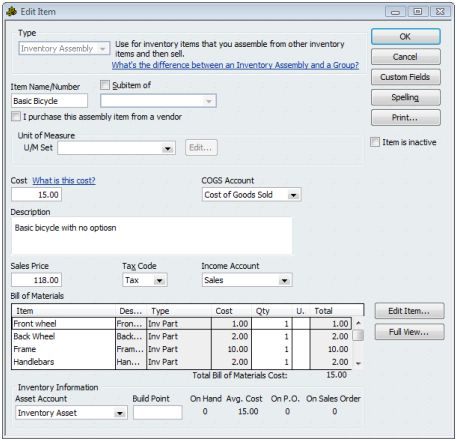
Next, we will create a group item for a prototypical finished bicycle.
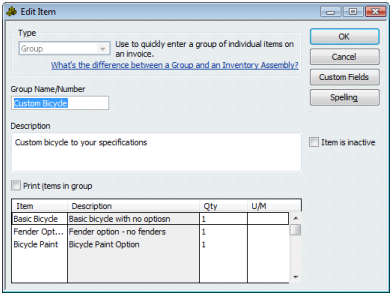
I have a basic bicycle assembly, a “fender option” and a “paint option”. These two items are place holders – they are non-inventory or other charge items that have no cost and serve as a reminder that we would normally have one of each of these items in a custom bike.
Now we can add the item to a sales order, and customize it for the customer. Here is the starting point – adding the bicycle to the sales order:
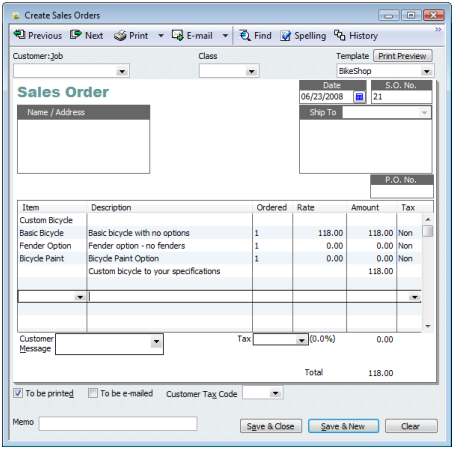
The customer asks for a red paint job, with fenders. QuickBooks allows you to edit the group item on the screen without having to edit the item itself in the item list. These changes only affect the order that you are making the changes in, they won’t affect any other order.
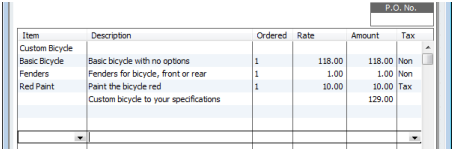
We can delete items from the group, or add others, if we wish to further customize the product. I’ve used the “place holder” parts so that it is obvious what options we have for this assembly.
Things to Think About
This is something for you to play with, perhaps in a test company. It might not fit your business process – and there are some issues to take into consideration. For example:
- You won’t see a sales history of the custom bicycle in your sales reports, as sales of group items don’t show there. You will see sales of the basic bicycle, and you can look at sales of the optional parts, but you won’t get a sales figure for a “red bicycle with fenders”.
- You still need to issue a “build” transaction for the basic bicycle, but the optional parts aren’t consumed until you invoice the product. This isn’t the best approach if you are making these final items to stock rather than to order.
If I were designing an inventory system for a custom manufacturer this isn’t the way I would manage the process. However, if you want to stay with QuickBooks and avoid using more expensive manufacturing systems, this approach might be useful to you.
Hello, just stumbled upon this when i googled “quickbooks, group item or stock assembly?”
This was quite helpful in clarifying some things but still didn’t really make my decision any easier…
We use Point of Sale, and currently have all our stock entered as “stock assets” obviously. I have used group items before for when have had blank kiteboards or mointainboards with no hardware on them and i have just chucked whatever bits and pieces we had left instock to make a “special” item.
I have now come to a problem where a brand of kiteboard has released their boards with the option of two different sizes of footstraps. We will be invoiced by the supplier as “Board Only” and the “Board Component Pack Small” and “Board Component Pack Medium”
So to track the stock levels of the small and medium component packs i would need to enter all the board models and sizes as “board only” and then just enter the 2 different sizes of board component packs.
The problem with this is that to enter a group item or stock assembly to be able to sell through Point of Sale you would have to double enter each Board model and Size
eg. Cabrinha Custom 133cm w/Small BCP
Cabrinha Custom 133cm w/Medium BCP
There are 11 different models and sizes which stock and sell from Cabrinha. This means i would have to enter a total of 33 items to be able to track these stock levels properly.
The only other option i see is just putting two barcodes of the boards, one for the board only item and the other for the sized BCP we sell with the board. I dont like that because it leaves a chance for error if someone doesn’t notice what size BCP is being sold with the board…. it all depends on the size of the customers foot.
Just thought i’d post this as QB still has a bit of work to do for Retail businesses because each business is very different in some ways.
Thanks,
Peace McCormack
Hello, Thanks for the great info on this site. I manage a jewelry manufacturing business where in several BOM which share components there is an option to use the left or right earring component of a carving/ casting to make a pendant. We share these components between styles to reduce production costs as we have a minimum order. These sub-assembly items are usually made in pairs, but can also be ordered separately. We manually check what item is in stock before ordering. I don’t think the “groups” option would work for us as it is important to track the assembly item in inventory. How would I set up Quickbooks to allow us to select the left or right of a component by reviewing what is currently in stock?
Alex: QuickBooks doesn’t give you much flexibility. You either have to build the item as the BOM specifies, edit the BOM each time you issue a build, create different assembly items for each variation, or issue a build for a standard BOM and then make inventory adjustments to handle the variations.
HI Charlie,
I was doing a search on assembly items in the QuickBooks knowledge base and happened upon this site.
I have a very involved manufactured client and I am not that experienced in the manufacturing inventory process.
I too am an Advanced Certified Pro Advisor (took the test). I’ve been consulting for 16 years but I’m stumped. Do you do any phone consultation. I have a client that buy in lbs, and the base unit would be impression. It’s quite a math challenge and when I went to create a new unit of measure set, I was struck down when I needed to define a roll of impressions as 8000. QB said I couldn’t use a number higher than 5000. I have to ready for this client on Tuesday and I sure could use some advice. I’d be happy to pay for your services. I love a challenge and this is a big one. I’m not one to back down. I research til I find what I need. You are my first big find.
Can you help?
Jo King
Jo, the limit in the unit of measure calculation isn’t something that can be changed, although sometimes there are workarounds. as for consulting – yes, I do that, my contact information is found in the “about this blog” page in the top menu.
Hi Charlie,
Glad I stumbled across this blog. Here’s my issue, it involves items, freight and labour. I’m in Canada, a small manufacturer making widgets and using QB Premier Multicurrency.
I make a few widgets which I stock and sell (STOCK WIDGET), most other widgets are “made to order” (CUSTOM WIDGET). I set up my STOCK WIDGET as an item, type is Inventory Assembly. This stock widget consists of (for example), 1 x Nut, 1 x Bolt, 1 x washer. The nut, bolt and washer are in my QB item lists as inventory part, each with their unique part number and cost.
The problem is two fold –
1. When I purchase my raw materials, the incoming freight on the item gets charged to me by a 3rd party courier. So if I issue a PO to my supplier for this item to bring in the bolt, I’ll pay $1 on the PO to the supplier, but I’ll also pay $ 0.50 to a courier for the freight, or arrange my own shipping and have a bill sent to me. My “landed” cost on this bolt is $1.50. I want this $1.50 amount to be the inventory cost of my bolt. I can then sell it as a bolt, or incorporate it into my STOCK WIDGET. How do I account for this $0.50 freight? If I do an inventory valuation adjustment on the item, and change the value from $1 (on the PO), to $1.50 (to reflect landed cost), then the inventory asset account will go up by $ 0.50 (which is good), but then QB needs an adjustment account. If I pick an expense acct (Freight, for example), then I’ve now charged the 50 cents twice (once when I paid the courier bill, and now again).
2. On my invenrory assembly part (STOCK WIDGET), if I was able to get the landed prices of my component items into my assembly, now I’m seemingly unable to add the labor in as a line item to attach the nut, bolt and washer together (I need to associate a certain amount of labour with each assembly).. i.e. the cost of my STOCK WIDGET is more than the sum of just the 3 components – it needs a labour value attached in order to get me to my inventory cost for the assembly. The inventory components list will only accept ITEMS, so in theory I could create labor as an item, and then add it in. But it’s a phantom item then, used only to adjust the cost of my assembled part. When I do this, I’ll be using this labor item continuously, but it will go infinitely negative in the qty (as I never “purchase” more labor like I would nuts and bolts). And then, same question, what account is this associated with.. where does the $$ for the labour go.. I’ve already paid my employee (on a payroll cheque) for the labor, and now if I code the Labour Item to a labor expense account, then just as with my freight, I’m essentially double entering the labour value.
Hope this isn’t too confusing, I’m sure struggling with what to do?
John, two good questions. I may be addressing those in the future in an article, but it is a bit complicated to write up (I’m not a CPA so I have to be careful about the advice I give). The full answers are too long to give you in comments here. Adding non-material costs are complicated in QuickBooks. Many small manufacturers don’t bother to do that. For purchasing burden, an adjustment is the appropriate way – you have to play some tricks with how you handle the adjustment account and the account you use when you pay for the freight. For payroll burden, you don’t want to use an inventory part, you would want to use an item type that doesn’t track quantities. You have to use clearing accounts. Sorry for this brief description – I hope to have more on that in the future.
Can I add labor to a build as an item? When we sell a large piece of equipment that we made a build, we would like to include the cost of the labor to determine the actual sales price. We have our labor set up as a type: Service. I can check the box that indicates labor is used in assemblies but how does this affect our reports for labor? We do not use the “item” labor to determine the payroll amount paid to the mechanics. Thank you for your help? Jane Z
Jane: Yes, you can include labor as an item. How to do that depends on how you are handling labor, and unfortunately I don’t have a simple answer that I can throw at you here. It is one of the things that are on my list of articles to write…
If you use that as a service item set up the way you mention, keep in mind that it is posting the value to an account when you do the build, and you have to do something with that value that is posted…
Even though we are a single location company and would probably have 40 to 50 builds/kits being built at one time. Would Enterprise be a program that would work for our company and help us with our builds? We are not familiar with Enterprise and are currently using 2009 Premier Pro. Thank you
Jane, two comments.
First, Enterprise itself handles builds exactly the same way that Premier does. No advantage there. Some add-on manufacturing products may work with Enterprise but not Premier.
Second, I can’t really give you detailed advice specific to your business via a blog comment discussion like this. I don’t know the details of what you are trying to do, and there is a lot of information that I’d need to know that just can’t be obtained through this kind of exchange of information. So I can’t give you specific help, really. I’m not sure why, for example, you are issuing a build but then trying to change it after you issue it…
Hi Charlie:
Thanks for providing this great resource for QB users. I have a question on this topic:
We use QB Premier 2009 and sell a made to order product that we compile from goods and services provided by other vendors (an inventory part, a non-inventory part and a service). We batch send a purchase order to our vendors for the non-inventory part and service only after we make sales (the customer is invoiced and we are paid a deposit). It was recommended by a QB Pro Advisor that we convert the items to inventory assemblies (and place them in a catchall COGS account) but this has created two main problems:
*Timing: We now have to backdate our POs, item receipts and assemblies to before the date of the invoice to avoid showing negative assemblies on hand (and throwing off our COGS account) making it difficult to manage what’s actually happening with any accuracy. It’s also a headache to track vendor bills when the items technically have not be received yet.
*Reporting: The P&L only shows a large COGS General account instead of the actual cost for the parts and services.
We also are now managing hundreds of items based on custom configurations.
Is there a way around these issues or would we be better served creating groups (or groups with assemblies)? Is there another solution to explore while using this version of QB?
Thanks,
Bobby
Bobby: It is difficult to give you a specific answer without knowing a lot more about your business. There may be issues that I am not aware of. My recommendation would be to make a copy of your company file and then play around with some of the alternatives, to see if you like the results.
You can try using groups instead of assemblies. This has a big effect on how costs flow through the system. It also has an effect on your sales reports – group items don’t show up there, only the component items. With an inventory assembly you see sales of the assembled item. Read this article for some info on differences between group and assembly items: https://qbblog.ccrsoftware.info/2008/06/groups-vs-assemblies/
With group items you can use different COGS accounts if you wish.
The timing issue might not be resolved by moving to groups, though. If you are invoicing a group before you receive the purchased items, you still have the negative inventory problem. You might consider using sales orders to give the customer a document – only creating the invoice after you have received the purchased item. The sales order won’t pull the inventory so you won’t get a negative balance. Of course, this has an effect on the timing of your receivables. Also, if you have sales tax issues, it delays your liability on the sales tax (which is a good thing).
A lot of these issues are things that affect your financial statements, and so you must look at them with caution. And, talk to your CPA or tax advisor.
I think I may finally see some light at the end of the tunnel!
We are a one truck owner/operator company. We sometimes hire independant contractors to help us complete large jobs. We haul bulk rock and agrucultural lime – by the truckload. Basically we are the freight company, but occasionally we also purchase the product and pass on the cost (no profit or sales tax). All costs – including what the independant contractor charges for freight – are passed on to the company we are working for, we then pay for the product if applicable and for the freight charged by the independant contractor. Our profit is purely based on what we charge in freight for what our one truck hauls. (A side issue and huge problem is: What if we charge the independant contractor a percent of the freight for handling the invoicing?!?)
I need to track how much freight the idependant contractor charges so I can pay them and produce a 1099, as well as track the COGS. So far so good, and I understand the concepts up to this point for how to do it.
My problem arises when I get to the invoice itself. I would like it to be ‘seemless’. In other words, I’d rather the freight and the product (not to mention the percent charged to the contractor!) not be listed seperately.
(Then there is tracking the Bill of Lading, but this isn’t a perfect world so we can just skip that for now, too.)
In the past I would create (gulp) a New Item for each load and catigorize it for each contractor (including my husband to keep it seperate), then I would have to manually remove the product cost and post the payment back to the category of the contractor when I paid them. That would be the amount on the 1099. (By the way I’m trying to move from Home and Office 2006 to QuickBooks Pro 2008 – I don’t like change, but I’m willing to do what I have to.)
I’m just trying to figure out if I really need such a powerfull program to do the little bit I have to do. I am at a complete loss. I can go on with Home and Office (IS there a 2009?) and do like I’m doing, but if there is a better way I’d like to do it.
Any suggestions would be very helpfull
Merritt: That is a fairly complicated question, a bit beyond what I can comfortably answer in a dialog like this. Also, there are some questions that I’d have to ask before I could fully answer you (plus, I’m not a CPA). You might want to find a local QuickBooks ProAdvisor who can sit down with you and go over all the details, to work out what would be best.
I am really happy to have found your site. I am an experienced bookkeeper and QuickBooks user just now starting to work for a business that manufactures half gallon jugs of spiced chai. I got pretty far into creating an assembly called one “kettle”. Each time we make a kettle, we get between 138 and 160 half gallons but it varies every time. I kind of get the unit of measure idea but just can’t quite see how to do a build of one kettle and end up with 160 half gallons in stock. I am happy to read or take a tutorial, I just can’t seem to find one that tells me about this issue. Can you help?
Linda, it is hard to give you a complete answer without knowing a lot more, but in summary I would consider not having an assembly for the kettle. Have an assembly for the half gallon, which means smaller amounts for the components. Then when you make a kettle’s worth of chai, you know how many half gallons you end up with, and issue your “build” for that number of half gallons. Or something along that line. Keep in mind I don’t know all the details of what you are doing (which would be tough through a blog discussion like this).
We are a bit confused in trying to put together assembly items. In a nutshell, we are a reseller, so we purchase goods from suppliers and sell them to customers. Our product is very customized, as we are in the apparel industry. We generally buy let’s say 5,000 pieces of something from one supplier and sell it and we are done. We are now getting into situations where we are buying one part from one supplier and one part from another supplier and selling it as one item to the customer. We figured that an assembly item would be the right way to go, but I do not think that we have created the codes properly. Can you give me some insight on how we should go about doing this? Also, we need to buy under two different codes from the supplier and sell under a completely different item code.
Meagan, I don’t know if I can answer this fully in a short comment. You can either use a group item or an inventory assembly (see https://qbblog.ccrsoftware.info/2008/06/groups-vs-assemblies/ ). It depends on what your work flow is like, and what you want to track. In either case, you have a product code for the purchased products and a separate one for the sold product, so that works. But if you are working with a large number of different sold products that you never sell again, you may run into some issues with limits to the number of items you can have in your item list.
Dear Charlie,
I was hoping to get the magical solution as to how I can manage my specific process of manufacturing. I am a diamond manufacturer. I am trying to find a way that I can transform the item of “rough diamond” to “polished diamond”. The weight of the polished diamond is tracked in carats which changes by 50 to 60 percent from the rough. I outsource this process to a diamond polisher and then have to add his charges. The charges are calculated based on the weight of the rough stone. The charges vary from various diamond polishers. I also have other small costs to add but they will be fixed costs and independent of the rough weight of the stone. I am currently doing it in a somewhat manual way. I sell the rough diamond to a vendor called Manufacturing and then buy it back at the sale price plus cost of polishing (based on the rough weight). The main option for me is to track each stone and the costs incurred until the final sale.
A simple example: Rough Weight = 5.49 carats —-> Diamond Polisher —-> Add costs —-> Two Polished stones of 1.02 and 1.05 carats came out of the 5.49 carats.
I want to be able to track the costs at any given time for any given rough or polished stone even if it is not in my inventory.
Paul, that is a bit hard to answer in a comment/discussion like this. Take a look at this other article: https://qbblog.ccrsoftware.info/2008/08/outsourced-or-sub-contract-work-in-quickbooks/
This talks about a different approach to the process than you are taking.
I would imagine that there are different approaches to use if you are working with industrial diamonds (where you may have a larger bulk) than jewelry/investment grade diamonds. If you are tracking individual diamonds rather than a bulk then there are different approaches.
QuickBooks is not well set up for a situation where you have a large variation in yield in the process…