Very often when we talk about updates of your version of QuickBooks people don’t always know what version (or revision) they are running. It is simple to determine as I’ll show here.
Run QuickBooks, and press the F2 key. A window will open that has a lot of information – and your version/revision information will show at the top.
This shows that I’m running QuickBooks Accountant Edition 2011, and that I’m on release R6.
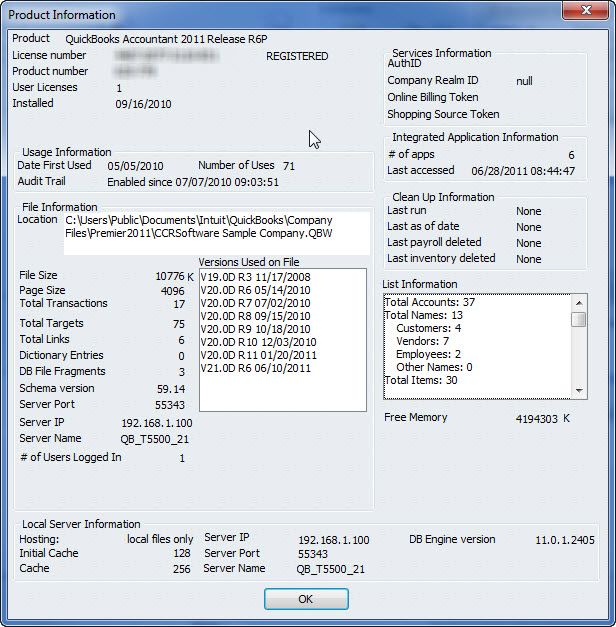
If I am running an early revision, such as 2, do I need to load all revisions one by one, or can I load just the latest revision and everything will be captured?
Heather, you just need to load the latest revision, it will take care of all the intermediate steps for you.