The Enterprise Edition of QuickBooks 2011 adds a new optional feature: Advanced Inventory. This allows you to manage multiple inventory locations without having to use an add-on product that stores data outside of your QuickBooks company file.
Advanced Inventory allows you to track how much inventory (number of units and related dollar value) you have at multiple “sites” that you identify. You can:
- Set site-specific reorder points so you know when to replenish inventory at each site.
- Purchase items for a specific site.
- Sell items from a specific site. You can also sell items from different sites on the same sales form.
- Transfer items between sites.
- Build assemblies using parts from different sites.
- Run site-specific reports (reorder reports by site, inventory valuation by site, inventory sales by site, etc.)
PLEASE NOTE that much of this is based on information from an early release of QuickBooks 2011 – it is possible that some features may vary from what is described here.
Inventory Sites
You can specify a number of inventory sites, or locations, by adding them to the inventory site list. You can have up to 200 sites, and they cannot be nested.
You can transfer inventory from one site to another in the transfer inventory function.
Clicking on the availability graph icon shows you the following useful info:
When creating a transaction that involves inventory you will see a “site” selection.
Note that if the transaction is a non posting transaction (like a sales order), you aren’t required to enter the site information. If the transaction doesn’t actually add or remove items, you don’t have to make that decision. However, if you turn that sales order into an invoice you won’t be able to save the invoice until you have selected a site for each inventory part and assembly. If you have a large order this can be very tedious. There isn’t a way to set the site for all of the detail lines in the order, and there is no “default” site that is automatically used.
Inventory adjustments will ask you to specify a site – and you will see the site information in the lower corner of the screen.
Site Reports
Quantity on Hand by site
Inventory Valuation Summary by Site
Inventory Stock Status by Site
Pending Builds by Site
Potential Issues
Third Party Add-on Software: If you are using an add-on product of some sort fro the Intuit Marketplace, be cautious about using this feature. In fact, be cautious about using QuickBooks 2011 for awhile, until your other vendor confirms that everything is OK. This new inventory feature represents a big change in the internal inventory data structure, so if you use a third party add-on product that works with inventory that program might not work with this feature. Early tests indicated that there could be some problems. Contact your software vendor for information on compatibility. Add on applications that add transactions that have inventory lines on them will get a special “unspecified site” added to them. You will then have to find all those transactions and update them with the right site.
This is also true if you turn off Advanced Inventory, add transactions, and then turn it on again. All the transactions you added when it was off will go to the “unspecified site”. This site will be in your site list, but it’s not editable.
ProAdvisors: If you are in the business of supporting your clients, this is one more variation that you have to be aware of. At the time I’m writing this it is not clear if ProAdvisors will have to pay for access to this feature or not, althought I expect that it will be something that ProAdvisors will be able to get easily (we should, if we have to support it!).
Internet Access Required: Even though this is a feature in your local database, not an Intuit Workplace application that requires Internet access, you still have to be connected to the Internet. Since it is available for an additional fee, the program must periodically access the Internet for activation. If you have a computer without Internet access you won’t be able to use this feature continuously.
Pricing
At the time I’m writing this article the price of this feature is projected to be $699.00 per year.
I’ll be interested to see how popular this feature will be. Some people have noted that Enterprise is already more expensive, so why should this feature be available for that high of a price? Others will say that it is a valuable feature at any price.
I’ll note that this is a lower price than the Warehouse Management ES product they have been pushing for a year or so – and that the price is per installation rather than per user, which makes it more affordable. Do you have 20 users? Warehouse Management ES would ramp up to $9100.00 a year while Advanced Inventory is still just $699.00. Of course, the two products don’t provide the same features.
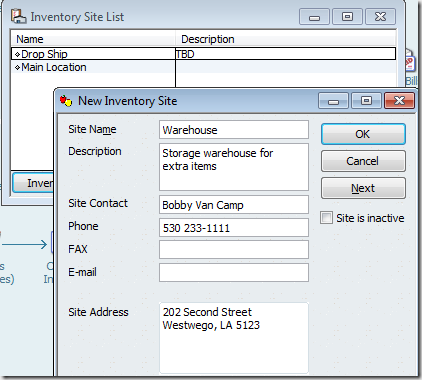
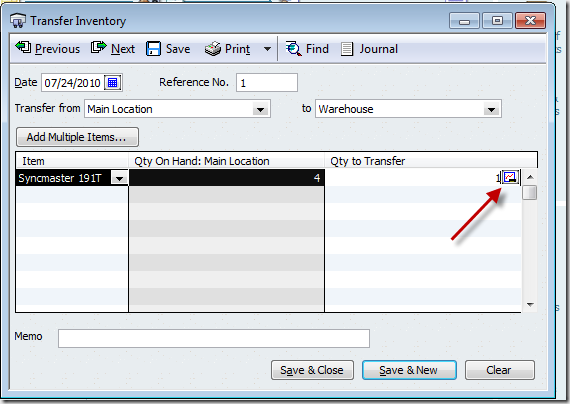
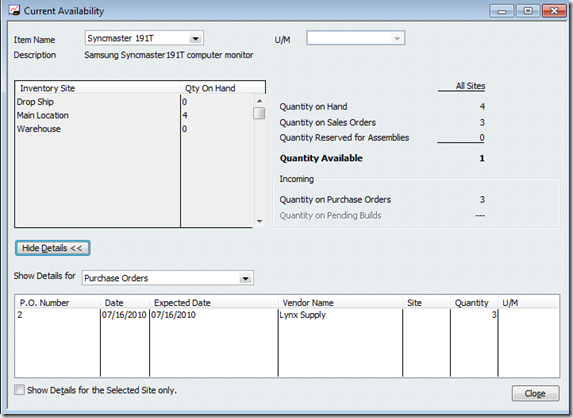
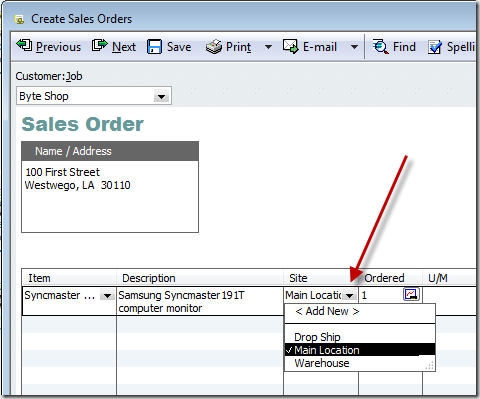
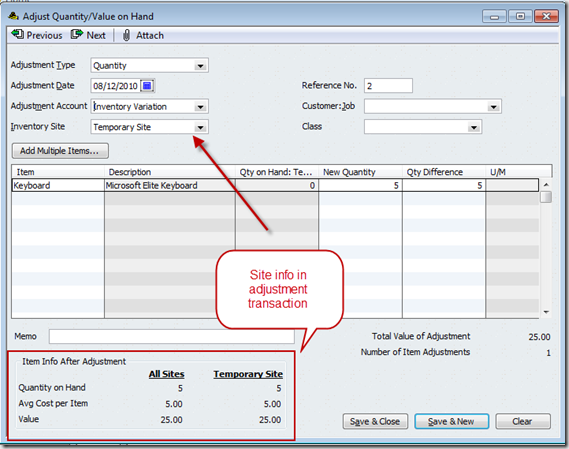
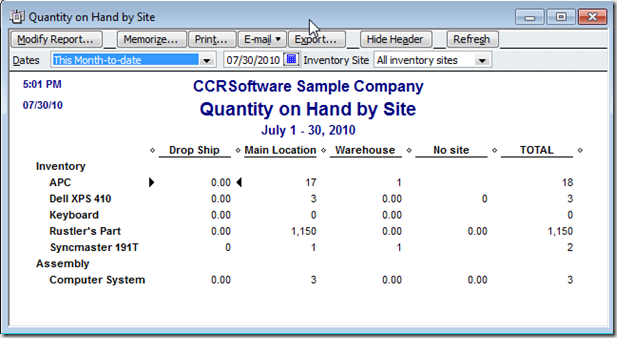
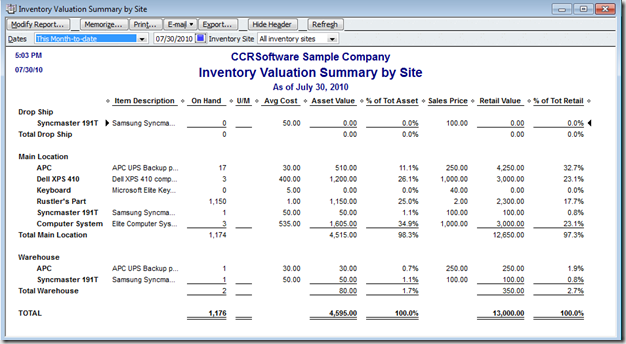
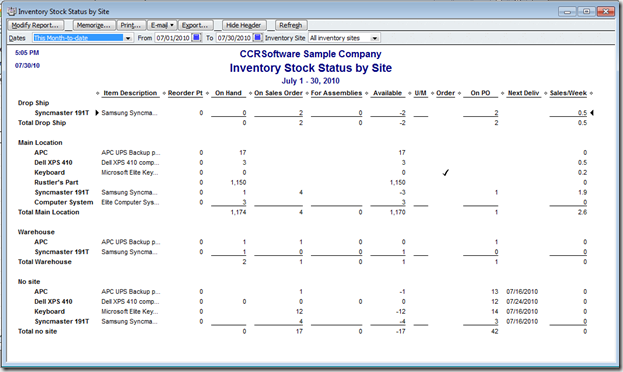
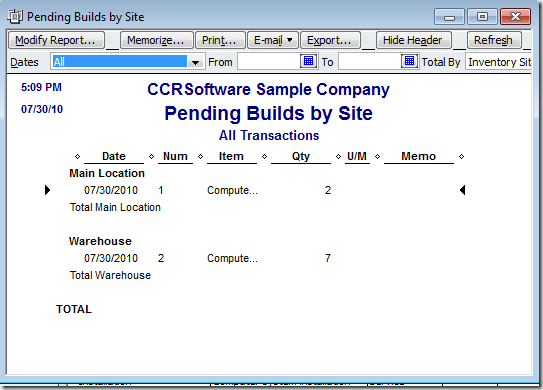
Nice summary Charlie!
Great write-up. Thank you.
This looks like an incredible upgrade to QB’s capabilities.
Too bad it won’t work for our company. We need to track lot numbers.
My own experiences with the Advanced Inventory feature were exciting and satisfying. While the feature maybe priced as an ‘add-on’ rather than simply being an upgrade made part of the Enterprise feature, it is still less costly than the Warehouse Management ES Product, and will fit the needs of many users who have used a wide variety of methods to identify multiple location inventory within their Item lists.
I tested the product’s functionality with QB Point-of-sale and found only minimal issues which I reported to intuit, my thinking was that there should be a way to send only certain ‘sites’ inventory in QB with Advanced Inventory to QB-POS, while leaving other inventory sites (excluded) from POS and thereby still available for use in QB. This recommendation appeared to be received with great interest at Intuit, so I hope that provisions are made accordingly in the future, but of course at least two different development teams would be involved in the project, so who knows.
I did not test the QB Advanced Inventory feature with any other Marketplace ‘add-ons’, but certainly those software packages performing inventory related tasks such as web-space marketing could drastically be affected; hopefully they will jump on the bandwagon and offer adjusted program options to deal with the new feature if a user is indeed using it.
Thanks again Charlie for your always timely observations and comments on the QuickBooks product line.
William “Bill” Murphy
Bill, regarding Advanced Inventory and third party addons – it might be awhile before you see addon products working with this. Current addons cannot, as the data fields relating to “sites” aren’t found in the current programming interface (the “SDK”). So we can’t see the new info. There is a new SDK being worked on, but I don’t know the official date that it will be released. Some people have been talking about releasing products using the beta SDK, but that is risky because there may be some problems.
So, it can take awhile for the addons to catch up, both because of the delay in releasing the official programming interface from Intuit and from the time it will take to gear up to use the new interface…
We are currently using the WH Mgmt, but it sounds like Advanced Inventory will work for us, at a nice cost savings.
1. How do we determine if this will fill our needs?
2. What are the differences between WH Mgmt and Adv. Inventory?
3. How do we convert from WH Mgmt to Advanced Inventory?
Cheryl, I don’t work with the warehouse management add-on, so I can’t answer your questions directly. And I don’t know what product you are using now, or if you are on a support contract, or what.
When Enterprise 11 is released you either need to talk to an Intuit salesperson about getting a demo copy to try, or work with an independent ProAdvisor/ISP who can show you the product. I’ve given you a glimpse of what it can do, there isn’t a lot more than what is shown. Advanced Inventory pretty much gives you the ability to have multiple locations. As for conversion, I am not aware of any way to do that at this time, but that may change at the time it is released.
Sorry I can’t be of more help in this situation…
Great writeup Charlie,
This sounds like a really exciting feature, and it will provide what many people need. So it’s great from that perspective.
What worries me is that this, along with QB document manager, QuickBooks Connect, and other features they keep adding… is that they are killing developers right and left.
Those developers have invested heavily into Intuit’s platform, and now they find their biggest competitor is Intuit itself. And of course Intuit has an unfair advantage given that their add-ons can go around the SDKs and get direct links into the main QB screens.
Intuit can’t seem to figure out whether they want to be a platform company or a product company.
If you were a developer, would you put all your investments and business future into Intuit’s hands after seeing what they’re doing to those pioneers?
How will things like this affect Fishbowl, Accucode (the developers of WH manager), Acctivate, and others. Those companies have kept QuickBooks in the markeplace by adding critical value, but now they’re getting competition from the very partner they set out to support.
Doug makes an excellent point.
Also bad. I cannot upgrade to 2011 because I need/use Warehouse Management. Intuit’s Advanced Inventory, while nice, does not provide a lot of features provided by WHM, Fishbowl, and others. All the customers using these eventual “legacy” programs will be locked out of future upgrades.
After further thought, maybe upgrading is not a problem.
Since Advanced Inventory is an add-on optional feature, does this mean the original/old Quickbooks inventory stays intact, and WHM will continue to work with 2011?
It seems that the Advanced Inventory still does not mention serial numbers. We just ran out of our subscription to Warehouse Management. Does anybody have a suggestion regarding Warehouse Management vs. Fishbowl?
Thank you.
Charlie,
You slid in the little comment “A new SDK is being worked on…” in an above post. Does this mean the Intuit came around and is developing the SDK again?
If you already posted about this, I missed it. Otherwise, this is big news for you developers, (and great news for your customers, too!).
I’d presume that the new SDK would support most of the new features of the last couple of years, such as multiple shipping addresses, expanded custom fields, and the like. Is this your understanding of it?
Doug: Any developer that works with QuickBooks knows that Intuit can knock you out of the water easily. One of the new updates in 2011 knocked out a product I was just about to release. It is a fact of life. We just have to do a better job than they do – and many of the add-ons DO a better job. Intuit tends to do the minimal work on a feature, add-ons develop things in more detail. Advanced Inventory adds a small feature, products like Fishbowl and others provide features that are much more robust and full featured. HOWEVER, the problem (as a developer) is that Intuit hides things from us, doesn’t make all of the data available, and doesn’t fix bugs in the programming interface. That has me much more upset.
Joey: If you are using the Warehouse Management feature now, it will continue to work just the same with QB 2011. You don’t need to activate (pay for) the new feature, and if it isn’t activated then your existing product will continue to work. I can’t say if this will continue in the future beyond 2011…
Ashley: You are right, no serial number tracking. This supports the point I made just a moment ago – other add-on products provide more features, and as long as they do so they have a place.
Chris: There is a new SDK update in beta test and I’m not allowed to talk about it in detail at this time. In addition, with all of the new features in QB 2011, I haven’t had time to work with the new SDK. On one hand the good news is that Intuit is releasing a new SDK. On the other hand, from initial reports I’m getting, the new SDK doesn’t fix many (if any) of the known bugs that we have struggled with, and still does not cover many of the features that exist in QB. I believe it will provide access to the “site” features. I doubt it will address multiple shipping addresses (because of internal problems they have with that). I had hoped that it would deal with the expanded custom fields, but one tester told me that it didn’t look like there was a change there or not. So it looks like we get some minimal improvements, but not anywhere near enough. I’ll have more on that in the future.
Thanks Charlie for the great info. I definitely agree with you that third party applications have much more depth and also in many cases much better documentation.
Hi Charlie,
I have been reading your posts and must say they are very helpful. Thanks for the information and effort.
I have a situation where one of my clients asked Intuit for the price for new QB Ent 2011 with Adv Inventory. The price quoted to him is USD 1999.00 per year for Adv Inv full service plan. What is this full service plan? Can we just go for the regular Advance Inventory for UuSD 699.00 a year?
Hakeemuddin, I don’t get into the details of pricing on Enterprise itself, things are changing there all the time. And you get different prices and specials from Intuit at various times. Usually the Full Service Plan (FSP) is a subscription to Enterprise where you get the program itself, support, and a few other things thrown in (the inclusions vary from time to time) for one year. You would renew it each year to get the support, etc. You can look at the latest info at http://enterprisesuite.intuit.com/products/enterprise-solutions/ (click the “full service plan” tab). Note that pricing is tricky – they show discounted prices but often that is for moving up from Premier to Enterprise…
I experienced (and reported) what I believed was an issue with the R3 release and the new Advanced Inventory feature in QB Enterprise V-11; but I think we have tracked it down to ‘timing issues’ as to when ‘feature related’ menu items either become available or turn-on as part of setting up a brand new file to use Advanced (Multi-site)Inventory. It appears that the code was written in a fashion so that some A.I. features can not be invoked in a new file by just turning the feature on from preferences. Similar to the way that QB doesn’t set-up Inventory Asset and Cost-of-Goods accounts until you begin to add an actual Inventory Item, certain AI features don’t pop-up or become available from menus until you have at least one Inventory Item and it must have an actual on-hand quantity. I couldn’t find this documented in any of the help or references to the A.I. feature so it seemed unusual, but apparently it must be part of the normal work flow.
William “Bill” Murphy – OK City
Hi Bill,
A very informative article. Much appreciated.
Any idea when the SDK supporting Inventory Site would be launched. How about the beta SDK , Where can I get my hands on it?
Paul, the current QuickBooks SDK (version 10) provides support for the inventory site feature in Enterprise 11. You can go to http://qbsdk.developer.intuit.com/sdk/qb to get it.
Note that there are BUGS in Enterprise 11 that affect SDK applications. I’ve found at least one SDK function that will not work correctly if you have Advanced Inventory enabled. I’m hoping that they fix it, but they aren’t quick about those kinds of things.
I want to commend the intuits guys for going all length in adding advanced inventory features in QuickBooks 2011, its a welcome development especially for us in Africa because we most of our client can not purchase third party ad-on software because of cost but right now, we are happy
Victor, keep in mind that Advanced Inventory is only available in Enterprise (the more expensive version of QB) and it is only available for an ADDITIONAL ANNUAL FEE, so it does raise the cost of the product.
We upgraded to 11.0 with the Advanced Inventory feature from 10.0 a few days ago. We had been using the Warehouse Management ES and were able to eliminate that along with the very troublesome web connector. The switchover was fairly simple, and so far things are working well. We had to renew our full service plan along with the purchase of the AI. Considering the increased productivity and quicker inventory procedures under the new system, along with the elimination of the monthly fees for the Warehouse Management, I think it will still represent a cost savings.
Thanks for letting us know, Cheryl. Since it is a new product, not many people have used it and reported back. It certainly is cost effective when compard to Warehouse Management ES (particularly for larger number of users).
Will the advanced inventory feature allow for multiple inventory locations within a warehouse? From the screenshots it looks as if it does not hendle bin location.
Jay – no. You can have up to 200 sites – no sub levels or divisions within that. I had a long talk with the product manager about that, they made a specific decision to make that limitation. I don’t know if they will reconsider that in the future. I think that this decision made sense for the first release (although I don’t like the 200 site limit), but we’ll see if they expand that in the future.
Question for Cheryl: we are looking at a choice between WHse ES and Advanced inventory, and think AI is sufficient…what functionality did you lose when you switched over?
I’m surprised nobody has mentioned this, but I think it’s unconscionable that they are charging a subscription fee for this. There’s nothing “subscription-y” about it. They don’t provide any ongoing service with this feature. All this is a new database structure for inventory and some software to read and write to it. This is what their business is, why are they charging more for it and why are the charging every year?
Dick, it is odd to me that they charge a subscription fee for this particular thing. Most of the subscription pricing that they do involves a cloud storage service. On the other hand, if you have more than one user using this, it works out to be a lot cheaper than the Warehouse ES product from before (although that did more things). I won’t defend their pricing structures, they price their software in very different ways than I price mine (but then, they generate a lot more income than I do, so who am I to criticize?).
I have to agree… I just paid alot of money for Enterprise. Intuit was very quick to point out the features of Advanced Inventory.
They never mention an additional cost until I was ready to purchase the software.
It seems really unfair to pair so much for Enterprise and then have to pay another $995 for this feature….
I guess they dont care about happy customers – because I am not one. !
How does QB handle ReOrdering for multiple warehouses? Do they allow the use of a user defined formula or a simple Min/Max comparison?
Steve, QuckBooks has a “reorder point”, items are flagged when balances fall below that level. You can’t set up formulas, and there aren’t maximum values. Advanced Inventory does let you set a reorder point per site, which is used in the inventory stock status by site report.
Thanks Charlie, the “reorder point” sounds like what I call MINimum level. That would work for me.
My company purchased Enterprise with the Advanced Inventory. We have 2 mills located @ 300 miles apart. We chose the Advanced Inventory to track inventory levels and costs by mill. In the last few days I have discovered a couple of bugs in the software. 1 You cannot set up one inventory item and track the average cost for each invdividual site. Example we purchase raw material – sawdust and depending on which location it goes to the cost of that raw material is drastically different. At one location it may be $50 BDT and at another $75. If you use one item for sawdust the average cost at each site is not calculated instead averaged with the raw material at the other site. The only way to overcome it was to set up separate sawdust items for each location – Super Frustating.
2 The Inventory Valuation Summary by Site report keeps including items from my other site only with 0 balances. It does not throw the balances off but interfers with the presentation of the report. I spent about 5 hours or more on the phone with tech support trying to correct this report. No one could fix it. So be aware there are some quirks to this feature, not sure its worth it.
Amber – I’m not surprised that there might be some bugs in the program, as this is something very new. Hopefully they’ll fix the report problem soon.
As far as the costing – that is how I would expect the program to work, given the way that it is set up. Average cost is calculated by the item, and you have one item with different sites, not two separate items. So, all the costs are wrapped up into the one item. For many people, that is the way that they want it to work. In your case, if you want to treat the item at different locations as financially separate, you have to separate them into two parts.
hi. i am interested in the advanced inventory feature. i am glad there is a discussion about it’s quirks. we are involved in a bakery business, and actual cost of a particular bread may vary among different branches, hence it is important that the cost is not averaged across the different branches. Here are my questions: 1. can the multi-location feature work/be used for inventory assembly items? 2. when you generate an inventory valuation report by site, is there is a way to modify the report so that only one site will be reported? if you go to “modify report”, there are pre-set filters. i wonder if in the advanced inventory, there is an additional filter for “site”. then maybe, if there is, then we could select a site and get the average costs for that site only. if someone who has advanced inventory can give this a try, do let me know if it works. it will be very helpful in our decision to purchase the advanced inventory feature. thanks in advance.
Rina, when you talk about “branches” it isn’t clear if you are talking about different business locations, product lines, or what.
When you do a build, you can specify the site to pull the components from, and where the assembly should go to.
There is a new report, “inventory valuation summary by site” and there is an “inventory site” dropdown at the top of the window that lets you pick a particular site.
However, the “average cost” calculation, used in COGS postings, is calculated across all items. So when you do something to change the average cost of an item, that average cost is applied to all sites.
I’m not sure if this is the correct forum for this question, or not, but here it goes.
We have a client that we are integrating Sales Order into Enterprise 11 with the SDK. They have the Advanced Intentory module and would like us to populate the Site value for them. I do not see an option for this in the SDK. Is there a way to populate this value? Thanks.
Vince, for SDK questions, go to the IDN forum at http://idnforums.intuit.com
If you don’t see the info, you probably don’t have the most current SDK. You need the latest, greatest version, AND you need to be sure that the Enterprise version is up to R6. The site stuff isn’t available in older SDK versions.
Exactly what I needed Charlie. Thanks!
when we setup the multi-invetory tool, do we need to setup a temp.single location for all the current items I have?
thanks.
Lisa, if you use the Advanced Inventory option in the US version of Enterprise, when you convert from single location to multiple location you will be asked to create a “main” site. All inventory will be placed at that site.
[…] BIG CHANGES HERE if you are an Enterprise user, particularly if you have subscribed to the Advanced Inventory option (which is available for an additional fee). In the past, Advanced Inventory primarily […]
[…] Inventory feature in Enterprise is available for an extra fee. Introduced in 2011, it included site or warehouse information. In 2012 they have added options for FIFO inventory, Serial Tracking and Lot […]
Hi Charlie,
We are based in Dubai, UAE currently working on the QB Australian version from past 6 years. on account of the benefits for multiple warehouse & advanced inventory option we are planning to take up US version.
I am based up in Dubai. I have been tried to work on the QuickBooks US online plus trial version. I have got a small issue in it; it’s been 3 days since I have registered for the trial version. From yesterday I am not able to view the customer centre. I tried refreshing it I am getting the following message” done with errors on page” and the whole page is blank; tried log out and login but its still the same.
I have chat with online Quick books online help canter but he couldn’t suggest me any solution. Also raised an issue on the feedback on
http://community.intuit.com/
I had discussed with you in past with regard to QB related issues like multiple warehouse facility, landing cost allocation. So I thought of taking your suggestion whether is it advisable to take up online or offline US version of QuickBooks.
Regards,
Mohammed
Mohammed, you are mixing up two different products in your question.
Advanced Inventory is a feature found in the desktop version of QuickBooks Enterprise. It is an additional cost feature, available by subscription.
QuickBooks Online is a totally different product. It will not have the Advanced Inventory option. It generally is very limited in the area of inventory, as they’ve only added a basic inventory feature in just the past year or so.
I don’t work with QuickBooks Online usually, so I don’t have an answer to your issue. I would wonder how well it would work given your remote location (although technically that shouldn’t be an issue, I guess). You might try different browsers.
Hi Charlie,
Thanks for the info.
Can multiple users’ access to same QB offline version from different locations Dubai & US with limited access to one user like view sales, make invoices but not ledgers/profitability reports.
Can we connect QB online or offline to a shopping cart website so that all online sales transactions get automatically uploaded in QuickBooks?
Since there will multiple users accessing from two different countries Dubai & US we are not sure whether to take up QB online or offline version. If these features are possible through offline then we can proceed to take it up.
Well I am in a dilemma whether to take up offline or online version that’s the reason why I was mixing up two different products. As offline comprises lot of advanced features in accounting perspective but on account of the time zone difference in Dubai & US we want multiple people working on it to ensure smooth functioning of work.
Thanks!
Mohammed, it isn’t practical to give answers to general off-topic kinds of questions via blog comments like this.
There are shopping cards that work with both QB Online and the desktop versions – look at the Intuit Marketplace for information on that.
For users in different locations, you either need to use QuickBooks Online or work with an authorized “QuickBooks Hosting Company” that provides the desktop software via a remote server, so you can access via the Internet.
I don’t know how many, if any, of these online products will work for you in Dubai or not.
Can we connect QB online or offline to a shopping cart website so that all online sales transactions get automatically uploaded in QuickBooks?
i found online 3dcart Quickbooks plugin option for this issue,if there any other alternative as well please do let me know.
OMG, do I have a problem that Intuit has never even come across with 2012 Advance inventory. I inherited a major cluster of problems, as this company did their data conversion in November from Great Plains to QB Mfg Enterprise 12.0 with a December year end. So opening balances and inventory adjustments from the gate were incorrect, now I am trying to correct inventory. So when I go to inventory center, select my site location, then item number see it on the screen, on hand shows 72, click on quantity by lot number, shows me 3 separate lot numbers, 1 has 69lbs, the other 32lbs and the third 40lbs, so obviously I close out and click on transaction detail by lot number showing me some what of a quick report by item and lot number specified, there is no data at all, even when I select the all for dates nothing appears. I can also see the lot and quantity of the ghost lot when I create a sales order, it will allow me to pull from that ghost lot even though its not there and still shows no transaction history ………..HELP PLEASE
Brynn, same answer as I gave you in the QuickBooks and Beyond blog where you asked the same question. Hard to tell you what is going on without seeing the file itself. Keep in mind that there is no feature in the program that forces you to have a lot number for each item, so the lots and quantities can easily not match…
[…] are not found in Enterprise without the additional fee. In the past this is where we have found multiple locations, FIFO costing, serial numbers and lot tracking. Here’s a list of what has been added this year, […]
Hello,
Can someone tell me, in running a report, Inventory Stock Status by Site, selecting All Sites, there is a site called ‘No Site’ and it shows quantities ‘On Sale Order’ but when I double click on it and try to open it, there is no open sale order that is not assigned a site. What is ‘No Site’ stands for and how can I update the quantities in that site to show zero?
Meraf, I’ve not seen that myself, but I’m going to guess that you have a broken linkage in the file. Make a backup copy, do a “rebuild”, see if that resolves the issue. If not, you are going to need to have someone take a look at the file to see if it can be repaired.
Charlie,
I am trying to decide between Advanced Inventory and Fishbowl. We are a small, but growing, company and currently have only one location. We are using Enterprise 12.0. We have no scanner,etc for inventory. Basically, when we sell a product we have to physically check our shelves to see if we have it in stock. When it leaves the warehouse, I have to trust that someone will tell me so that I can invoice the customer or create an inventory adjustment. Any thoughts on which system would be more efficient, and cost effective, would be greatly appreciated. Thanks in advance.
RaeAnn, I don’t have a specific recommendation that I know will work for you, as there are so many variables involved. Advanced Inventory isn’t going to do the trick, probably (as far as bar coding). It is very simplistic. Fishbowl may work, you may also look at ACCTivate. I’m also looking at SmartScan from Baus Systems, as an addon for QuickBooks that is less costly. I’ll be writing a review of their products in the QuickBooks and Beyond blog in January, if not before.
Hi I would like to know that In quick books advanced inventory is there any facility to deliver the items through delivery note before preparing the invoice, also can we create sites only for products from one manufacturer and other products will be in common site or individual sites
kindly advice
Abhilash
I’m sorry, you would have to give me more details on what exactly you mean. “Deliver the items through delivery note” – not sure what you are looking for. Just a notification of some sort?
“create sites only from products…” = inventory sites in QuickBooks using the multiple location feature? You can do that, but you would have to manually decide which items to move to a site. No way to have it done automatically.
We are running QB Enterprise and have our 3 stores set up with Site Inventory. Because we run a convenience store chain we also like to put our sales in each day and have no need to “know” who our customers are. How do we set up QB to understand that the items we sell out of the Sites Inventory is also a sale? Also, we do offer dicounts on certain items that would never show up on an inventory report but need to show up on a sales report. Any help is appreciated
Steve, you can have a “store” customer and enter sales receipt transactions for the day’s sales, entering the site used for each sale. As far as discounts, I’m not sure what you are looking to show exactly.
I can enter reorder points in multiple warehouses but I can’t get QB to show me when I need to reorder for each warehouse. Currently it only shows me what item needs to be reordered but it does not tell me for which warehouse. Anyway for QB to do this?
David, look at the “inventory stock status by site” report. That shows the reorder point for the item by site.
Thanks for the information. I ran the ‘inventory stock status by site’ report. Is there anyway to suppress the zero items without exporting the report into excel and taking them out?
In the US version of Enterprise 13 there is a check-box at the top “Hide zero QOH”. Earlier versions don’t have this.
How do you run report that shows the ‘Inventory Transfer’?
Thanks,
You have to have the Advanced Inventory option for Enterprise (an additional fee for that), and enable to multiple sites.
Then you will find “Inventory Transfer” in the Vendors/Inventory Activities menu, or in the Inventory menu of you have Enterprise 13 or later.
The SmartScan product is fantastic. I always recommend this to small businesses that needs a program that allows them to easily keep track of physical inventory. In my opinion, this is the best option for Quickbooks to keep track of inventory.
I think there is some problem in the last releases 2013 2014 about FONT size and other Font such as Arabic Font which is become garbeled in transactions,check,Invoice Etc
In general, current versions of the US release of QuickBooks don’t support Unicode, so alternate fonts usually don’t work.
[…] Multiple locations (sites), introduced in Enterprise V11, updated to add bin locations in Enterprise V13 […]
In QB Enterprise, why can’t I open the import and export file? I went through properties and select and still couldn’t open.
Also how do i purchase from my parent company without messing up parent company inventory, in the same book. I currently have 8 classes as my sub companies or is it better to creat each secondary book for each company . How many secondary companies can be set up n 1 qb enterprise. Thank you.
LQ, not sure what you are referring to on the import/export file. Are you working with the IIF formatted file, or what? Different places to import and export, with different file formats.
“purchase from my parent company” – do you have these as separate QB files, or what? More detail is needed. As far as “secondary companies”, if you mean how many separate QB files you can create, there is no limit other than the amount of disk storage that you have.
What is the fastest way to build inventory 2000 items in 1qb enterprise.
“Build”, as in the “build” transaction to create assemblies? Or to import/create a 2000 item list of inventory items? You aren’t clear on what you want.