My apologies in advance for a post that may not seem complete, but I’m still trying to pin down the details on this one. It appears that a recent Windows 10 update is causing QuickBooks Unrecoverable errors to occur in certain circumstances. In addition, some QuickBooks add-on products can’t connect to QuickBooks, giving a variety of errors depending on the product.
I’ve tested this with current releases of QuickBooks Desktop Premier 2018, QuickBooks Desktop Premier 2019, and QuickBooks Desktop Premier 2020, with the same results in each case.
UPDATE 9/16/2020: I’m still not sure what exactly caused this issue, but it seems to have resolved itself on MY test systems. I don’t know if it was a “stealth” QuickBooks update (they can do that), an update pushed out by Microsoft, or perhaps an update with some other feature in my test system that was causing some interference. In any case, if you see this error, make sure your QuickBooks and Windows 10 systems are up-to-date.
QuickBooks Unrecoverable Error
After opening any of those versions of QuickBooks, then selecting one of the financial reports, the following shows up just after the report displays:
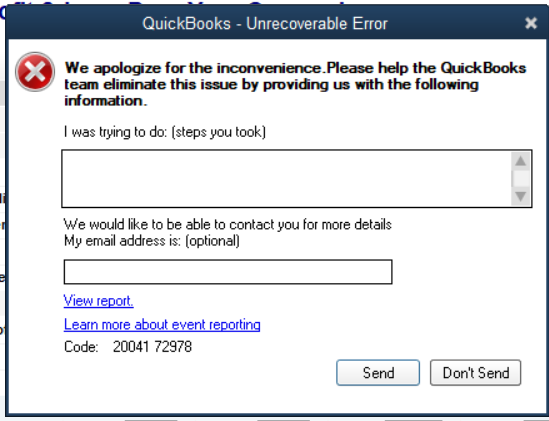
Click any button, QuickBooks immediately closes.
QuickBooks Add-on Crashes
If I open those versions of QuickBooks and then run a QuickBooks add-on product that has been working successfully with these versions for years, the add-on product cannot connect to QuickBooks. Several different errors have been reported by some of my sources. The one that I’m seeing on my test system states “Cannot open this QuickBooks file. Did you just update QuickBooks? Try reinstalling this application” . This is a message from QuickBooks, not generated by the addon. Some people are seeing a different but similar error. It boils down to a problem with some of the components that Intuit uses to allow add-ons to work with QuickBooks. Note that reinstalling the program doesn’t fix the problem.
How to Fix This?
I don’t have a firm solution at this time, other than rolling back to an older restore point in your Windows 10 system. If you go back a few days, it seems to work. I’m still playing with this to try to pin things down.
No word from Intuit about this, yet.